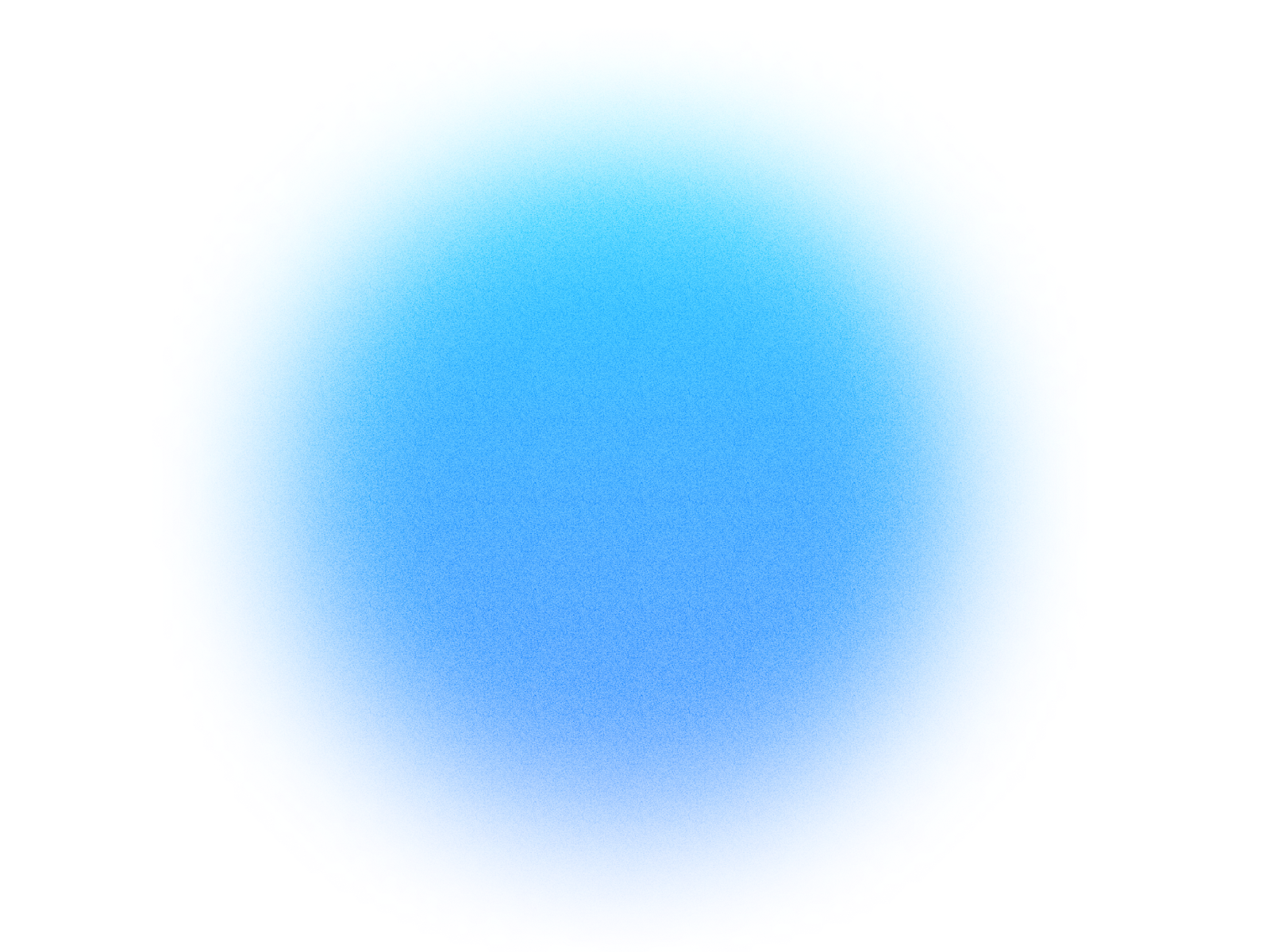

Log in if you already have an account.
Quick Info
- Secure cloud hosting
- Secure authentication
- 1.0.0
- Jan 06, 2026
Transistor
Manage your podcasts, episodes, and view analytics on Transistor.fm.
What can this MCP do?
Authorize Audio Upload
Generates a temporary, secure URL for uploading a local audio file to Transistor. Use this before creating an episode with a new audio file.
Create Episode
Create a new draft episode for a specified show. To upload audio, you must first get an authorized URL.
Get Authenticated User
Retrieve details of the user account that is authenticating to the API.
Get Episode
Retrieve a single podcast episode by its ID.
Get Show
Retrieve a single podcast show by its ID or slug.
Get Show Analytics
Retrieve analytics of downloads per day for an entire podcast.
List Episodes
Retrieve a paginated list of episodes for a specific show.
List Shows
Retrieve a paginated list of your podcast shows.
Update Episode
Update a single podcast episode. You can change details like the title, summary, cover art, etc.
Update Episode Status
Publish an episode, schedule it for the future, or revert it to a draft.
Example prompts:
Copy these prompts to get started quickly with Transistor in your Simtheory workspace.
How It Works
1. Install the MCP
Install Transistor from your Simtheory workspace with one click.
2. Connect Your Account
Securely authorize access to your Transistor account.
3. Start Using
Your AI can now interact with Transistor on your behalf.
Users also installed these MCPs

Podcast maker
Create engaging podcasts from any topic or summarize your current conversation into a full audio discussion.

AI Voice Creator
Clone, curate, and perform with custom ElevenLabs voices — from pristine samples to full-length narration.

Audiobook maker
Create a professional audiobook from text or your recent session history, with optional custom voices.
Ready to use Transistor MCP Server?
Sign up for Simtheory and install this MCP directly into your workspace to start leveraging its capabilities.
Get Started with Simtheory