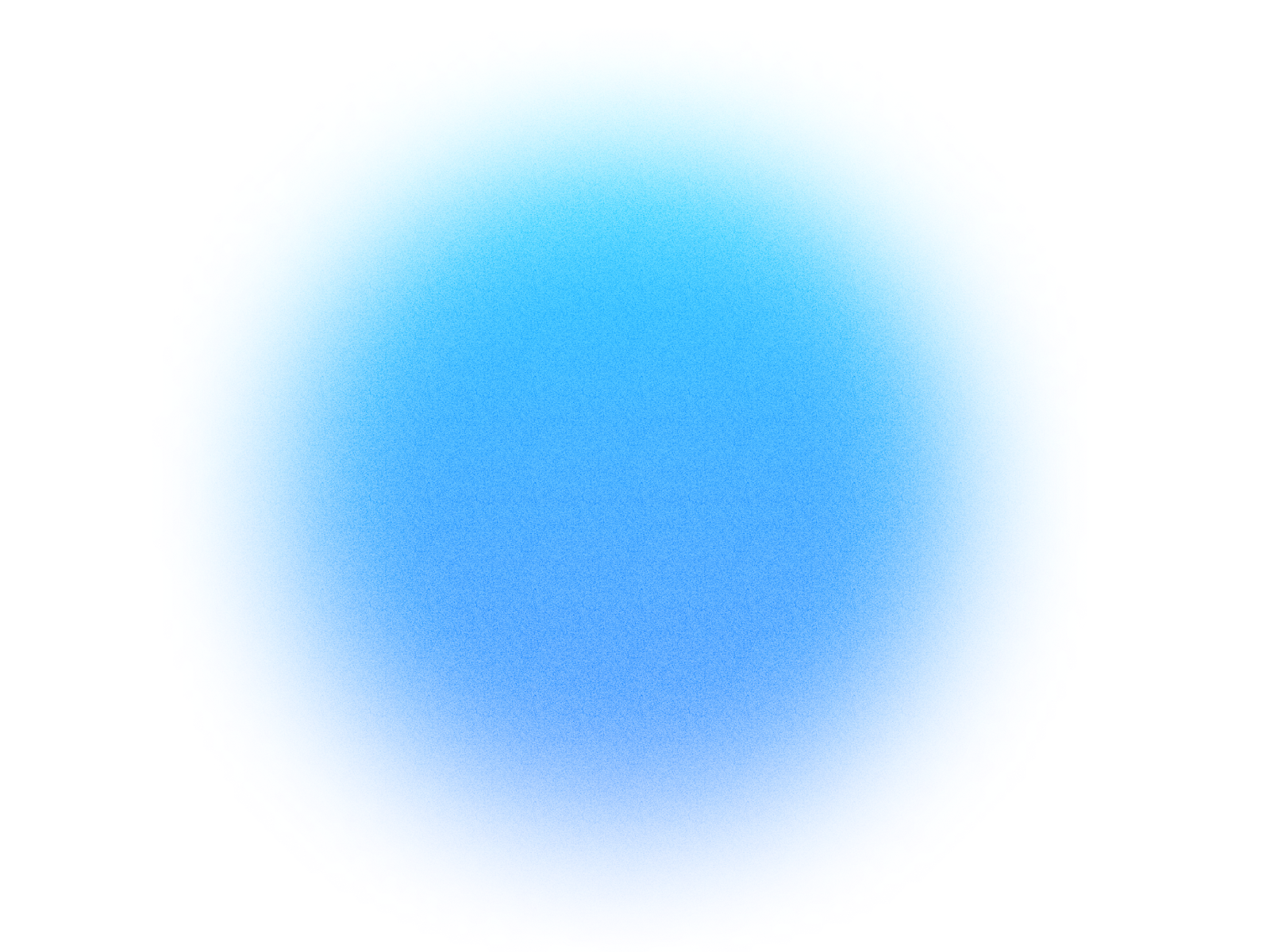
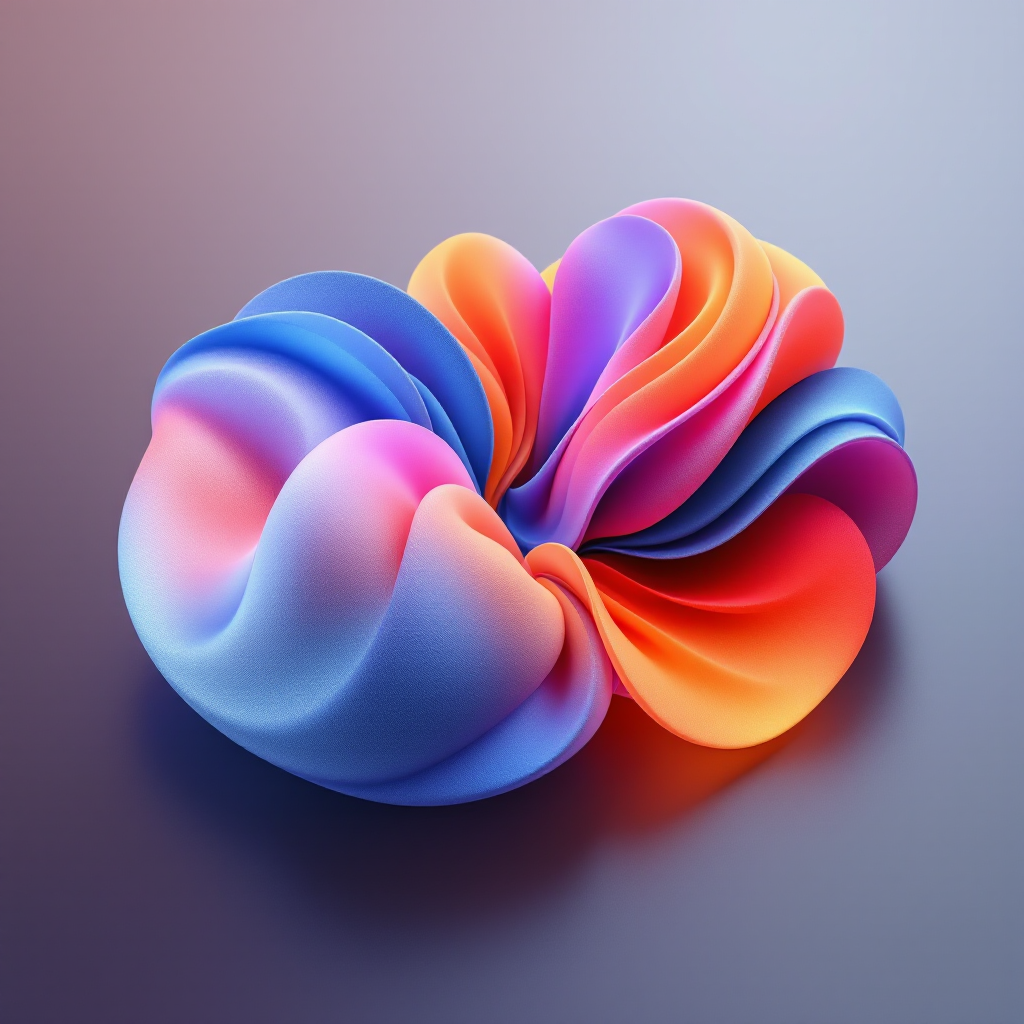
Log in if you already have an account.
Quick Info
- Secure cloud hosting
- Secure authentication
- 1.0.0
- Aug 04, 2025
State of the Movement
MCP connecting to State of the Movement
Description
How It Works
1. Install the MCP
Install State of the Movement from your Simtheory workspace with one click.
2. Connect Your Account
Securely authorize access to your State of the Movement account.
3. Start Using
Your AI can now interact with State of the Movement on your behalf.
Users also installed these MCPs

Make.com
Connect to Make.com scenario

Gmail
Intelligent AI for Gmail: Automate email tasks, manage your inbox, and communicate effortlessly. From drafting to organizing, streamline your entire email workflow.

Google Drive
Intelligent AI for Google Mail & Calendar. Streamline communications, manage your schedule, and drive productivity directly from your Google ecosystem.

Microsoft Excel
Intelligent Excel automation: manage files, analyze data, and visualize insights effortlessly with AI-powered commands.

Mantaro Engineering Calculators
Engineering calculation tools for electrical, thermal, and mechanical analysis including pad capacitance, thermal resistance, and other specialized calculators.

Coingecko
View top cryptocurrency prices live, crypto charts, market cap, and trading volume. Discover today’s new and trending coins, top crypto gainers and losers in the market.
Ready to use State of the Movement MCP Server?
Sign up for Simtheory and install this MCP directly into your workspace to start leveraging its capabilities.
Get Started with Simtheory