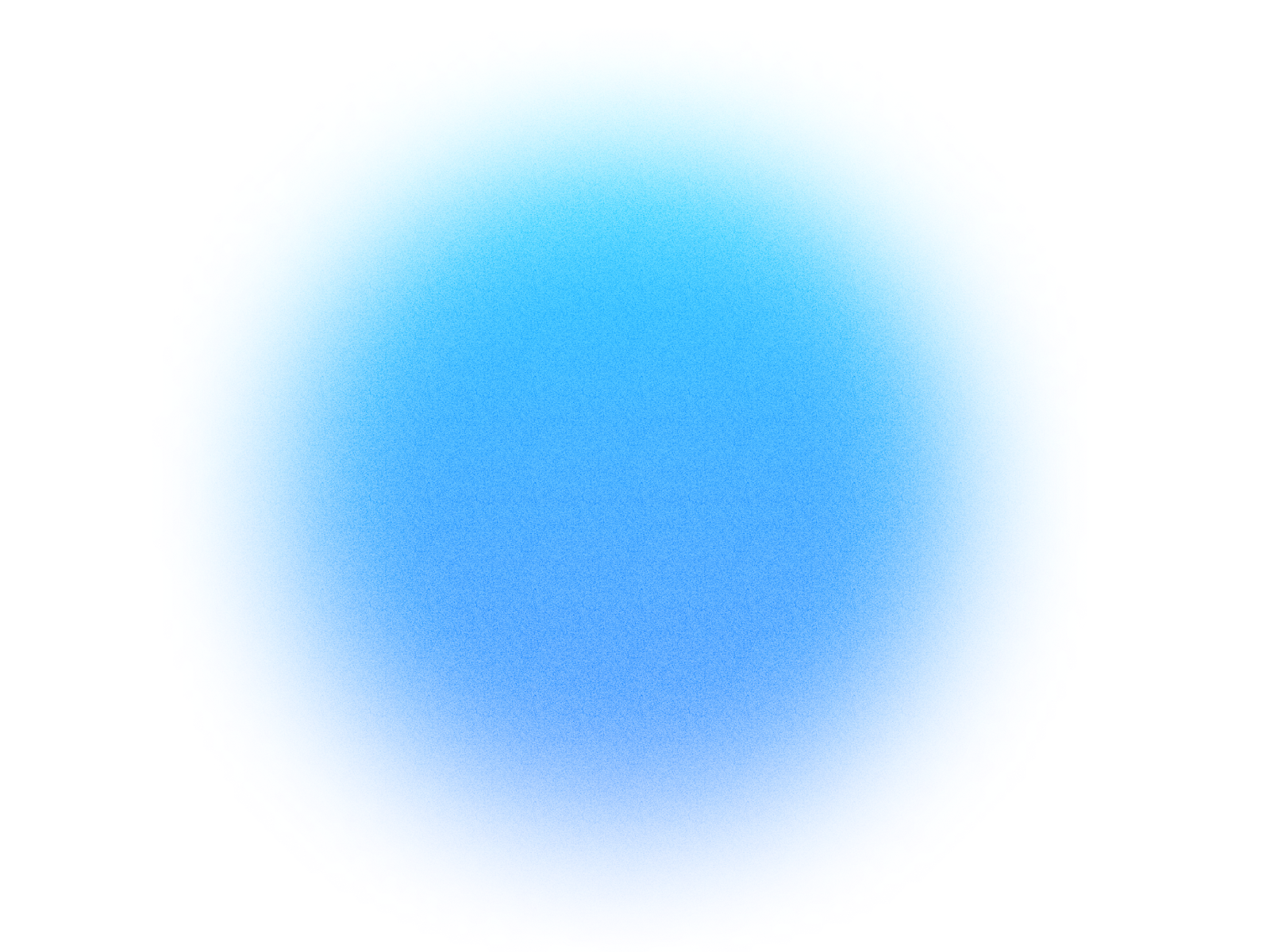

Log in if you already have an account.
Quick Info
- Secure cloud hosting
- Secure authentication
- 1.0.0
- Jan 06, 2026
Microsoft To Do
Manage your daily tasks and to-do lists. Create tasks, set due dates, and organize your work to stay on track.
What can this MCP do?
Create a Task
Creates a new task in a specified list.
Delete a Task
Permanently deletes a task.
List Task Lists
Retrieves all of the user's task lists (e.g., "Tasks", "Shopping List").
List Tasks in a List
Lists all the tasks within a specific task list.
Update a Task
Updates an existing task. Use this to change the title, due date, or mark it as complete.
How It Works
1. Install the MCP
Install Microsoft To Do from your Simtheory workspace with one click.
2. Connect Your Account
Securely authorize access to your Microsoft To Do account.
3. Start Using
Your AI can now interact with Microsoft To Do on your behalf.
Users also installed these MCPs

Microsoft SharePoint
Access and manage your organization's shared documents and sites. The ultimate tool for team collaboration.

Microsoft Excel
Read, write, and manage data in cloud-hosted Microsoft Excel files. Create charts, format ranges, and more!

Microsoft Teams
Collaborate with your team like never before. Send messages to channels and chats, manage teams, and stay connected.

Microsoft OneDrive
Access all your personal files in the cloud. List, download, upload, and manage your OneDrive files and folders seamlessly.

Microsoft Calendar
Sync and manage your Microsoft calendar, create events, and view your schedule.

Microsoft 365 Users
Search your organization's directory to find colleagues and view their profile information like email, job title, and department.
Ready to use Microsoft To Do MCP Server?
Sign up for Simtheory and install this MCP directly into your workspace to start leveraging its capabilities.
Get Started with Simtheory