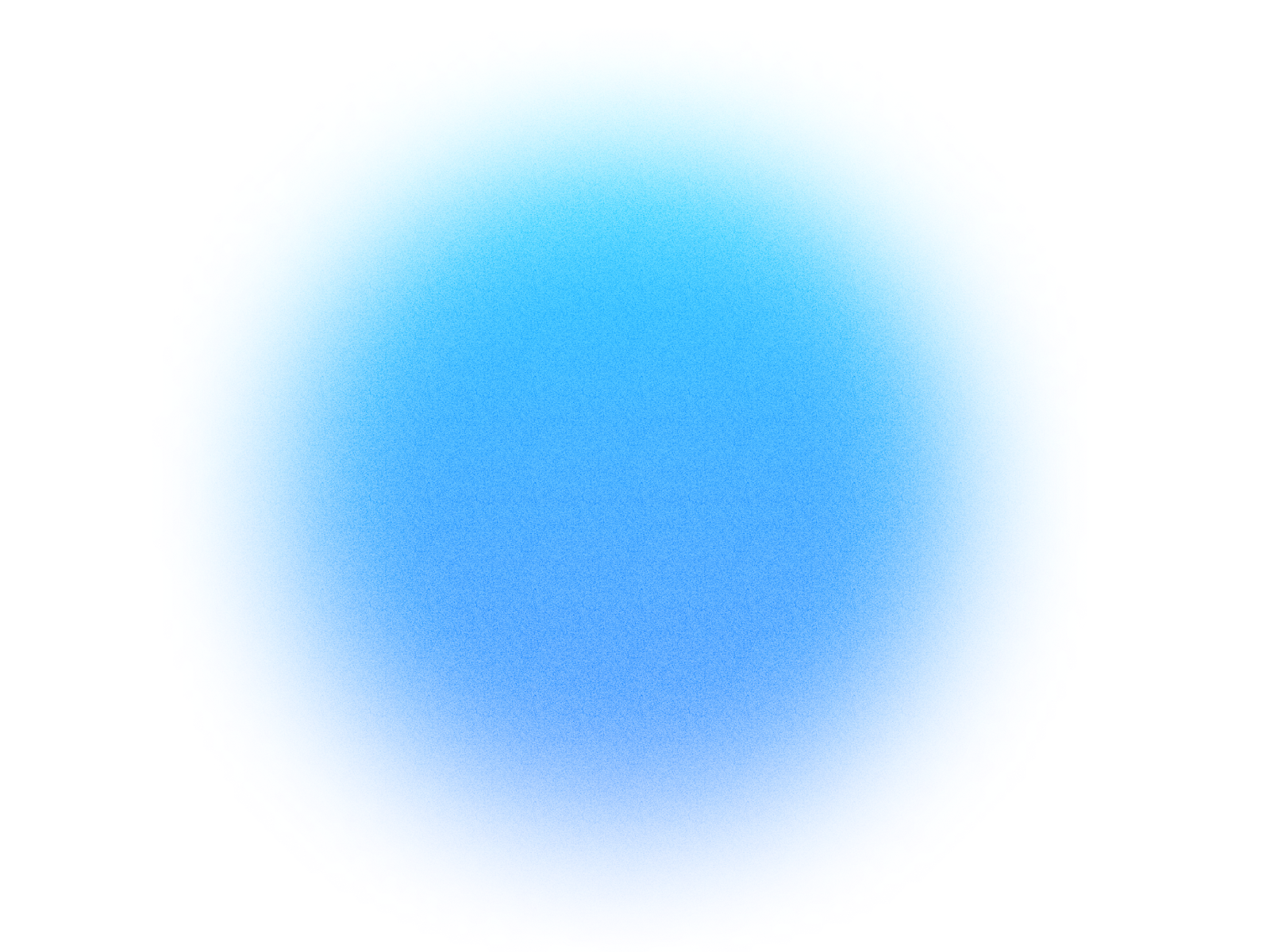

Log in if you already have an account.
Quick Info
- Secure cloud hosting
- Secure authentication
- 1.0.0
- Aug 19, 2025
Microsoft Excel
Read, write, and manage data in cloud-hosted Microsoft Excel files. Create charts, format ranges, and more!
What can this MCP do?
Chart Your Data
Quickly transform your spreadsheet data into clear, insightful charts to visualize trends and patterns.
Download OneDrive File
Download any file's content directly from your OneDrive account.
Format Excel Range
Quickly apply or change the formatting of cells within a specific area of your Excel spreadsheet.
Get Drive's Main Folder
Access the main, top-level folder of your connected drive. This is the starting point for all your files and folders, allowing you to view its contents.
Get Excel Data
Quickly get data from a specific section of your Excel spreadsheet.
Get Folder Contents
See all the files and folders stored within a selected folder.
Get My User Info
Quickly access your own account details and personal information within Excel. This tool allows you to view your profile information, such as your name, email, and other relevant details associated with your user account.
Remove OneDrive Files
Remove unwanted files from your Microsoft OneDrive cloud storage.
Search and Find Data
Quickly search your Excel data to find specific information you need.
Sort Excel Data
Quickly organize your Excel data. Sort rows alphabetically, numerically, or by date to make your spreadsheets clear and easy to navigate.
Upload Document Content
Uploads the complete content of a document or file, making its data available for use.
View Accessible Drives
Easily find out which cloud storage areas are available to a specific person, team, or SharePoint site.
View Excel Worksheets
Quickly see all the individual sheets in your Excel workbook. This tool lets you view them, but not make changes.
How It Works
1. Install the MCP
Install Microsoft Excel from your Simtheory workspace with one click.
2. Connect Your Account
Securely authorize access to your Microsoft Excel account.
3. Start Using
Your AI can now interact with Microsoft Excel on your behalf.
Users also installed these MCPs

Make a song
Make a song with lyrics using AI: describe the style, genre, and mood of the song you want to create as well as providing lyrics you would like in the song.

Google Calendar
Effortlessly manage your Google Calendars. Create, view, and organize events across all your agendas with intuitive AI commands.

Notion
Connect your Notion workspace for notes, tasks, and databases.

Microsoft SharePoint
Access and manage your organization's shared documents and sites. The ultimate tool for team collaboration. (Requires a work or school account).

Google Drive
Intelligent AI for Google Docs. Automate content creation, editing, and formatting. Streamline workflows, enhance readability, and boost document productivity.

Microsoft OneDrive
Access all your personal files in the cloud. List, download, upload, and manage your OneDrive files and folders seamlessly.
Ready to use Microsoft Excel MCP Server?
Sign up for Simtheory and install this MCP directly into your workspace to start leveraging its capabilities.
Get Started with Simtheory