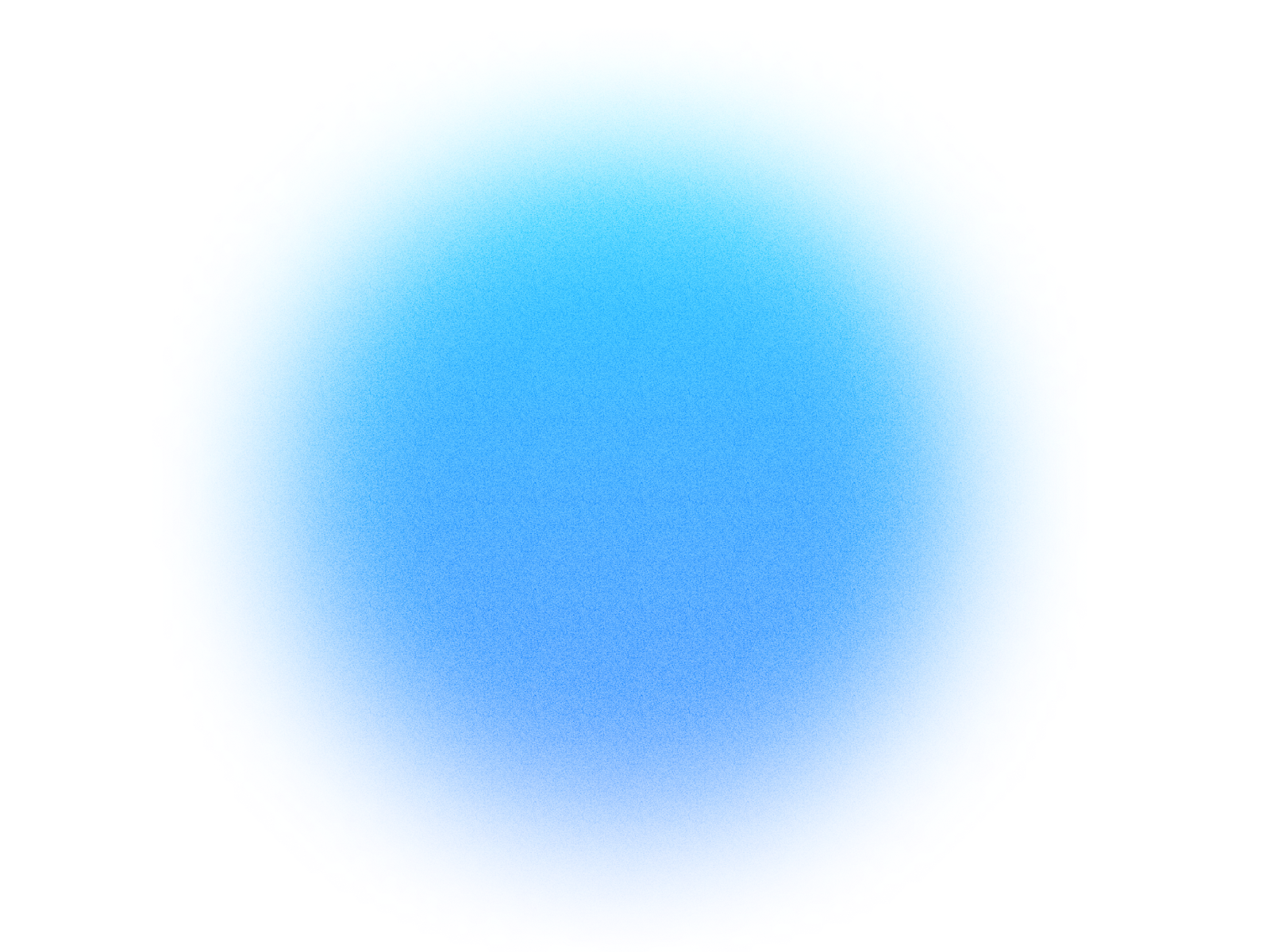
MCP clients
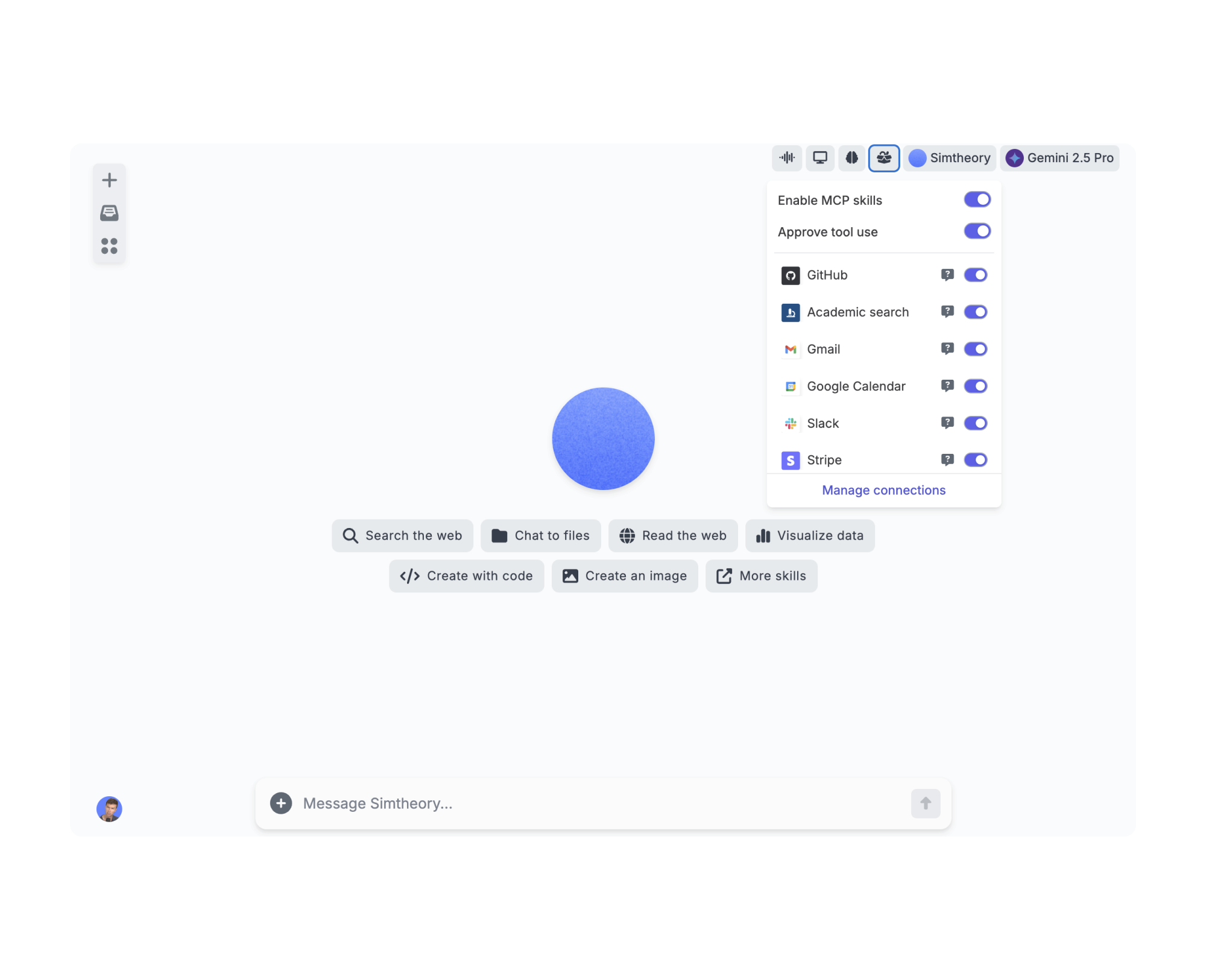
What is MCP?
The Model Context Protocol (MCP) is a standard that enables AI models to interact with external tools and services. It allows large language models (LLMs) to perform actions like searching the web, analyzing data, generating images, and more.
MCP clients are applications that implement this protocol, providing users with an interface to interact with AI models enhanced by these external capabilities. Simtheory offers the most user-friendly MCP client with cloud-hosted tools that require no setup.
Key Benefits:
- Enhanced AI capabilities beyond text generation
- Access to real-time information and data
- Ability to perform complex tasks and workflows
- Integration with external services and APIs
- Improved accuracy and usefulness of AI responses
How MCP Works
Request Processing
When you ask an AI to perform a task, the MCP client identifies when external tools are needed.
Tool Execution
The MCP server executes the appropriate tool (web search, code execution, data analysis, etc.) and returns results.
Enhanced Response
The AI incorporates the tool's output into its response, providing more accurate and useful information.
The easiest way to try MCPs
The MCP app store
Unlike other MCP clients that require complex setup and hosting, Simtheory provides a complete cloud-hosted MCP solution with one-click installation from our store.
No technical knowledge required—simply install the tools you need and start using them immediately with your favorite AI models.
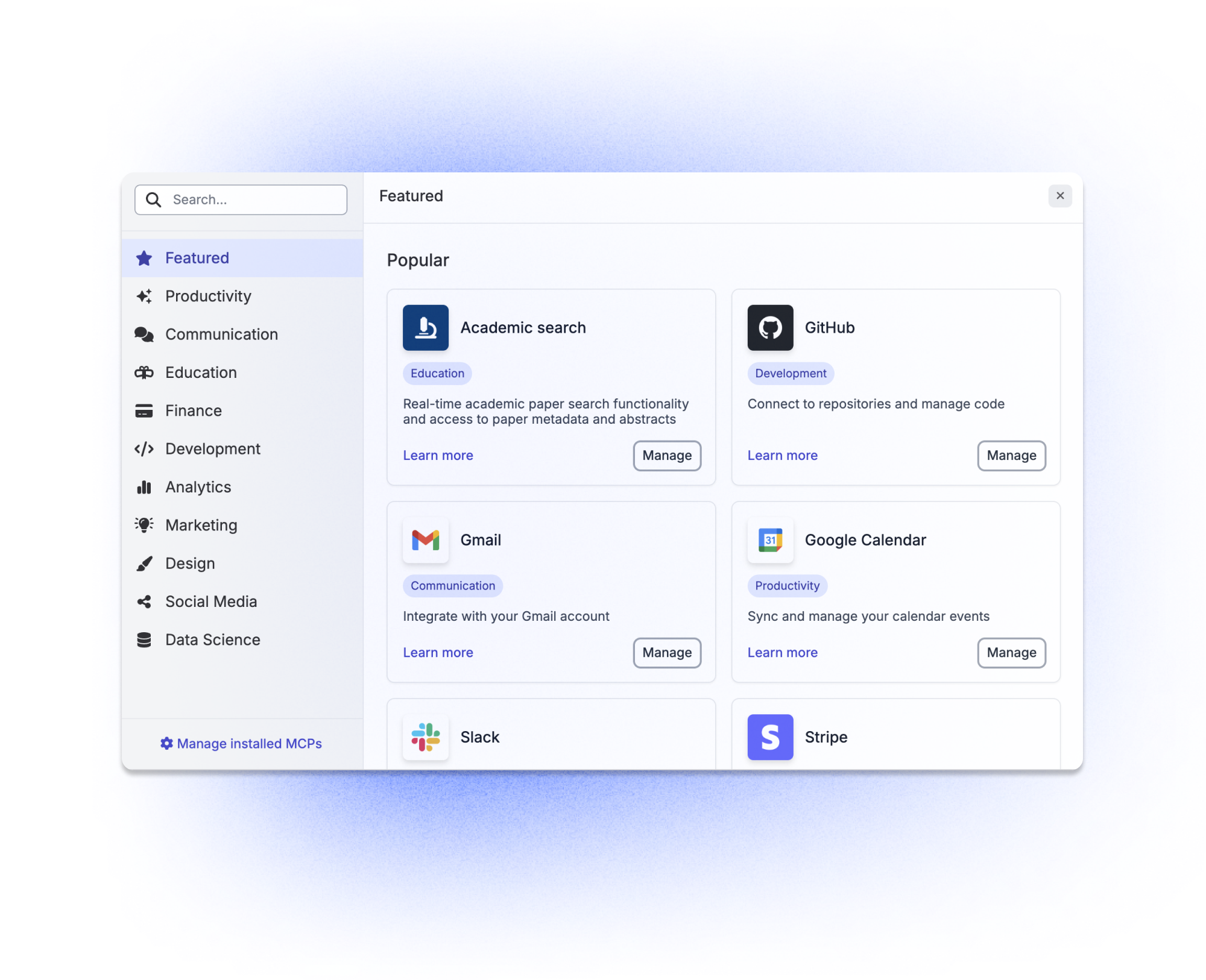
Popular MCP Servers
Explore these popular MCP servers available on Simtheory with one-click installation.
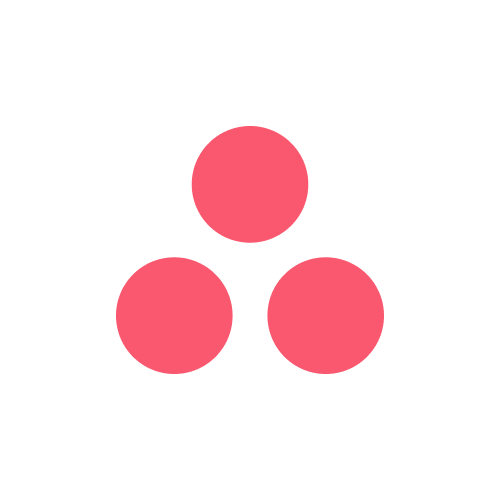
Asana
By Asana
Access your Asana Work Graph to create, manage, and track tasks, projects, and goals with AI.
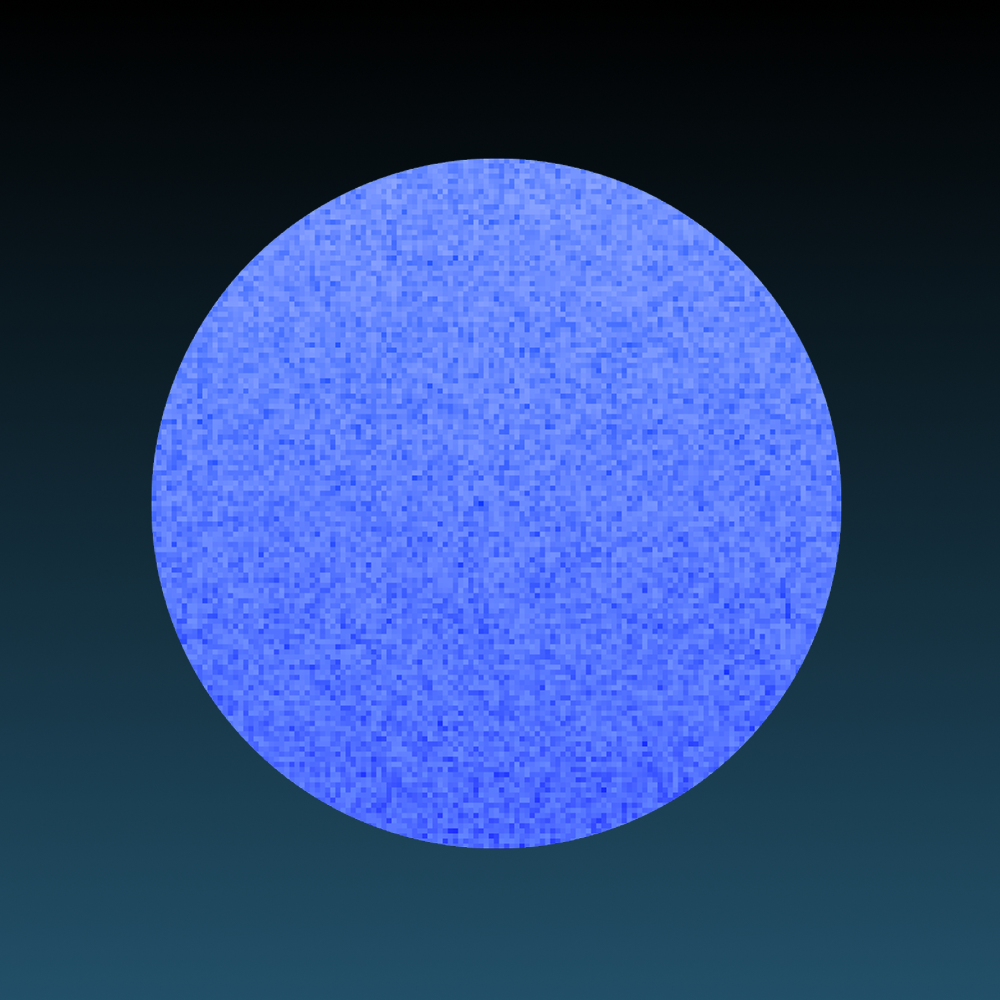
Assistant link
By Simtheory
Discover available assistants and spin up delegated chat sessions across them.

Audiobook maker
By Simtheory
Create a professional audiobook from text or your recent session history, with optional custom voices.

Code interpreter
By OpenAI
Execute Python code in a sandboxed environment. Analyze data, create charts, edit files, and more.

CoinGecko
By CoinGecko
Access real-time crypto prices, DeFi pools, NFT collections, and market data.

Decart Image-to-Video
By Decart
Animate a single image into a smooth 720p video using Decart Lucy-14B.
The MCP Setup Challenge
Most MCP clients require users to set up and host their own MCP servers, which involves:
- Technical knowledge of server configuration
- Managing API keys and authentication
- Maintaining server infrastructure
- Troubleshooting connection issues
- Regular updates and maintenance
This technical barrier prevents many users from experiencing the full potential of MCP-enhanced AI.
Simtheory's Solution
Simtheory eliminates these barriers with cloud-hosted MCP tools that require zero technical setup:
- Browse available tools in our MCP store
- Install with a single click
- Start using immediately with your AI
- No server configuration or maintenance
- Automatic updates and improvements
Top MCP Clients Compared
While several platforms offer MCP capabilities, they vary significantly in features, ease of use, and setup requirements. Here's how the leading MCP clients compare:
| Client | Platforms | Key Features | MCP Setup | User-Friendly Rating |
|---|---|---|---|---|
| Simtheory | Web |
|
Cloud-hosted | ★★★★★ |
| Claude Desktop | macOS, Windows |
|
Self-hosted | ★★★☆☆ |
| Cursor | macOS, Windows, Linux (IDE/VS Code Ext) |
|
Manual setup | ★★★☆☆ |
| Windsurf | macOS, Windows, Linux (IDE/VS Code Ext) |
|
Manual setup | ★★★★☆ |
| Goose | macOS, Linux |
|
Technical setup | ★★☆☆☆ |
| LibreChat | Web |
|
Technical setup | ★★☆☆☆ |
Note: Ratings based on ease of setup, user interface, and accessibility for non-technical users. Citations like [1] refer to sources used in research for this comparison.
Why Choose Simtheory as Your MCP Client
Cloud-Hosted Infrastructure
No need to set up or maintain your own MCP servers. Simtheory handles all the technical aspects so you can focus on using AI productively.
One-Click Tool Installation
Browse our MCP store and install tools with a single click. No configuration, API keys, or technical setup required.
Multi-Model Support
Use our MCP tools with multiple AI models including Gemini 2.5 Pro Claude 3.7Sonnet, GPT-4.1, and others. Switch between models while maintaining access to all your tools.
Intuitive User Interface
Designed for users of all technical levels, our interface makes advanced AI capabilities accessible to everyone without sacrificing functionality.
Regular Updates & New Tools
Our MCP tool library is constantly expanding with new capabilities. All updates are automatically available without any action required.
Enterprise-Grade Security
All MCP tools run in secure, isolated environments with enterprise-level data protection and privacy controls.
Frequently Asked Questions About MCP Clients
What is a Model Context Protocol (MCP) client?
An MCP client is an application that implements the Model Context Protocol, allowing AI models to interact with external tools and services. These clients provide an interface for users to communicate with AI models that have been enhanced with capabilities like web browsing, code execution, and data analysis.
How does Simtheory differ from other MCP clients?
Simtheory provides cloud-hosted MCP tools that require no technical setup. While most other MCP clients require users to set up and maintain their own MCP servers, Simtheory offers a one-click installation process through our MCP store, making these powerful tools accessible to users of all technical backgrounds.
What's the difference between Claude Desktop and Simtheory?
Claude Desktop offers a native desktop experience but has limited MCP tool support and requires self-hosting for advanced features. Simtheory provides a comprehensive cloud-hosted solution with a wide range of pre-configured tools available through our store, requiring no technical setup or maintenance.
Do I need technical knowledge to use an MCP client?
It depends on the client. Most MCP clients require some technical knowledge for setup and configuration. Simtheory is designed specifically to eliminate this barrier, providing a user-friendly interface and cloud-hosted tools that require no technical setup or maintenance.
What types of tools are available through MCP?
MCP tools include web browsers, code execution environments, file operations, image generators, data analysis tools, API integrations, and more. These tools extend AI capabilities beyond simple text generation, allowing models to perform complex tasks and access external information.
Can I use MCP clients with any AI model?
Most MCP clients support specific AI models or providers. Simtheory supports multiple AI models including Claude, GPT-4, and others, allowing you to switch between models while maintaining access to all your MCP tools.
Are MCP clients secure?
Security varies by implementation. Self-hosted MCP servers may have security vulnerabilities if not properly configured. Simtheory's cloud-hosted MCP tools run in secure, isolated environments with enterprise-level data protection and privacy controls.
Do I need to pay for MCP tools?
Many MCP clients are free to use, but you may need to provide your own API keys for AI models. Simtheory offers both free and premium MCP tools, with transparent pricing and no hidden costs.
Can I create my own MCP tools?
Yes, the MCP specification is open, allowing developers to create custom tools. Some clients support custom tool integration, though this typically requires technical knowledge. Simtheory plans to offer a developer platform for custom tool creation in the future.
How do I get started with MCP clients?
The easiest way to get started is with Simtheory's cloud-hosted solution. Simply create an account, browse the MCP store, and install the tools you need with a single click. You can immediately start using these tools with your preferred AI models without any technical setup.
Start using MCP today on Simtheory
Join Simtheory and access powerful MCP tools with no technical setup required. Enhance your AI experience with just one click.